Here are the instructions:
Android
- Pair the Topcon GPS device - in Settings/Bluetooth, select desired GPS device and follow on-screen instructions
- Open TerraGo Edge app, open the settings menu, select system settings > location configuration. You will see location provider sources available to toggle on or off. Select Topcon and toggle it on and toggle everything else off.
iOS
Since the TopCon GXC3 is a non-iOS GNSS receiver, the NMEA-BT adapter from Aman Enterprises (which connects to the iOS devices wirelessly using the native Bluetooth built into the iOS devices) will enable you to connect the Topcon receiver with a serial port to the iOS devices.
- Use the NMEA Talker app (https://itunes.apple.com/us/app/nmea-talker/id1071264412?mt=8) to connect the NMEA-BT adapter to the Topcon receiver.
- Open TerraGo Edge app, open the settings menu, select system settings > location configuration. You will see location provider sources available to toggle on or off. Select NMEA-BT device and toggle it on and toggle everything else off.
Now any location data you collect will be pulled directly from the location of your Topcon GPS receiver.
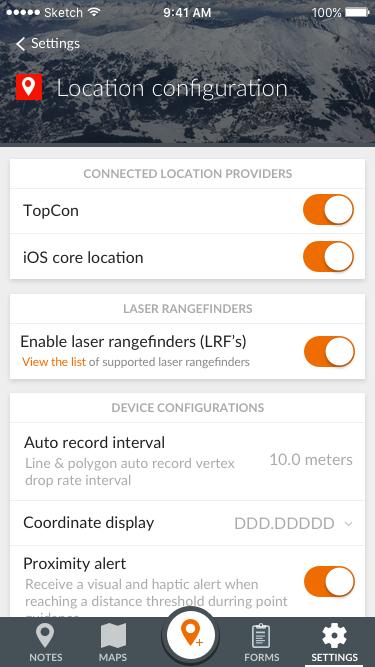
0 Comments