1. Click on the mini coordinate display you wish to change, it should highlight in blue and launch the GeoLocate tool
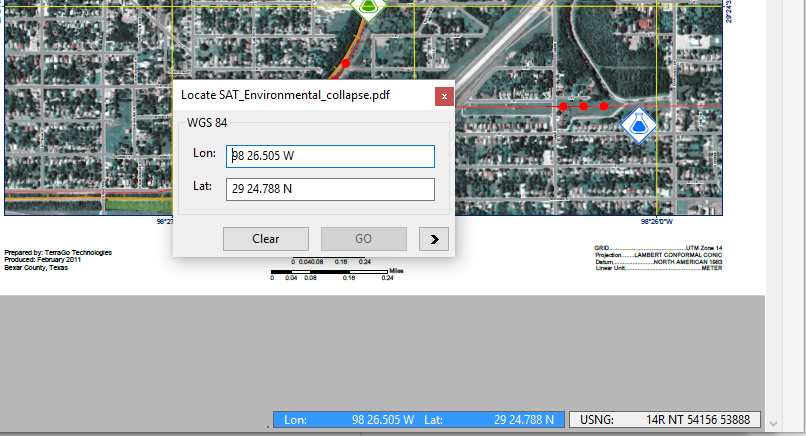
2. Click the > arrow at the bottom of the dialog and select Set Projection Parameters. This will launch the coordinate system selector.
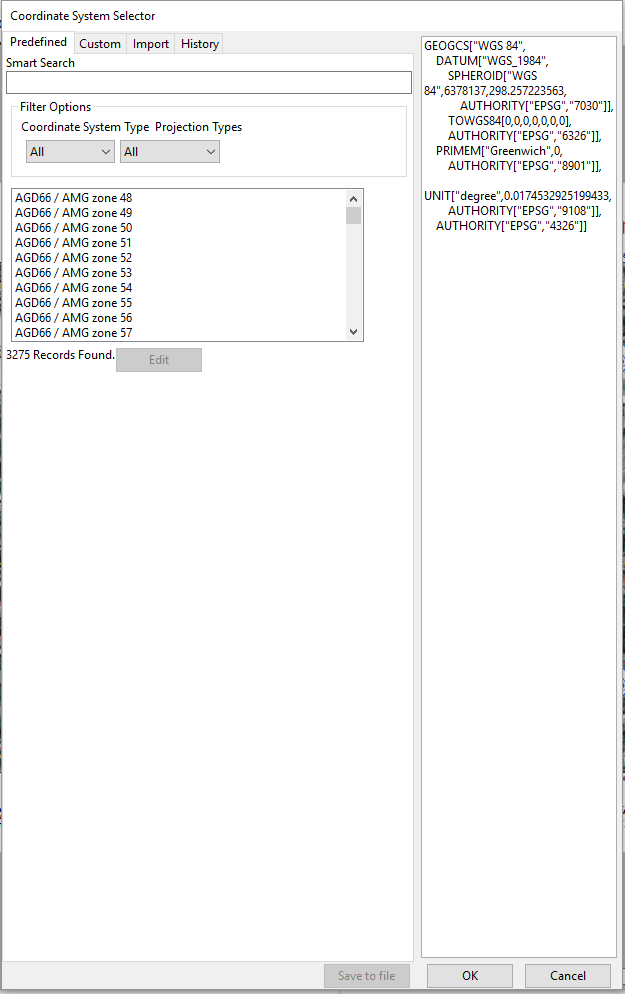
3. Use Smart Search, or the Filter options, to select your coordinate system of choice and click OK.
0 Comments