In 3.9.7 TerraGo Edge further extends its support of the Open Geospatial Consortium’s (OGC®) GeoPackage by enabling the direct, on-mobile-device import of a raster map and vector features from a single OGC GeoPackage.
1. Email the Raster GeoPackage to your end user.
2. Open the email on the mobile device.
3. Tap on the attachment.
4. Select Copy to TerraGo Edge.
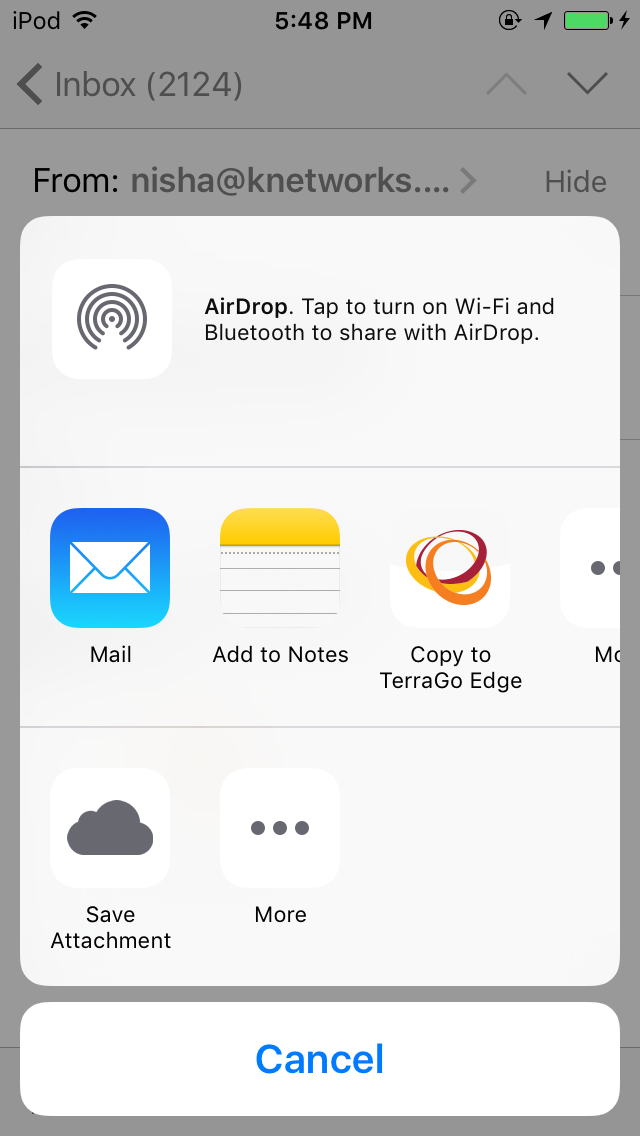
5. Select which features of the GeoPackage you want imported.
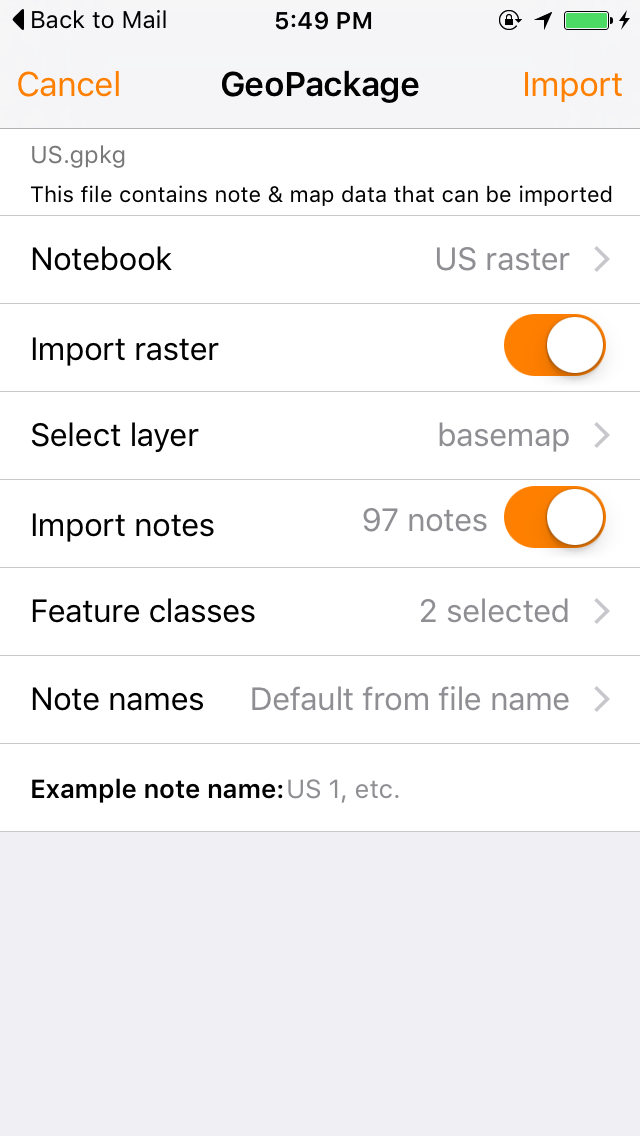
6. Click Import.
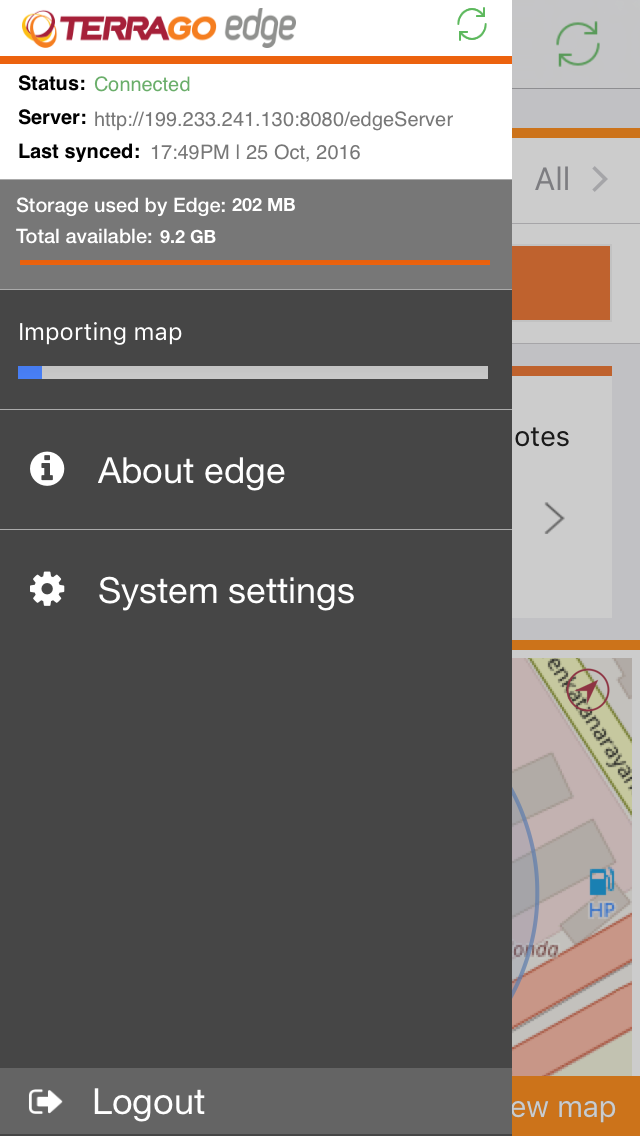
7. Allow the GeoPackage import to process.
8. Click the View button once the process is complete.
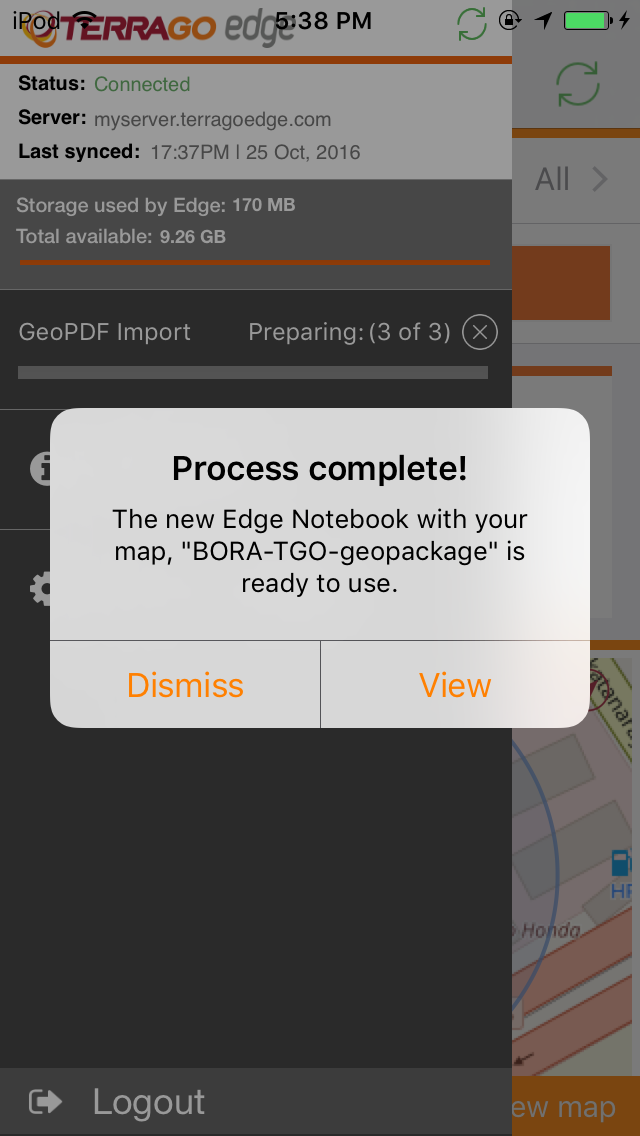
Your data should now be imported and ready to use!
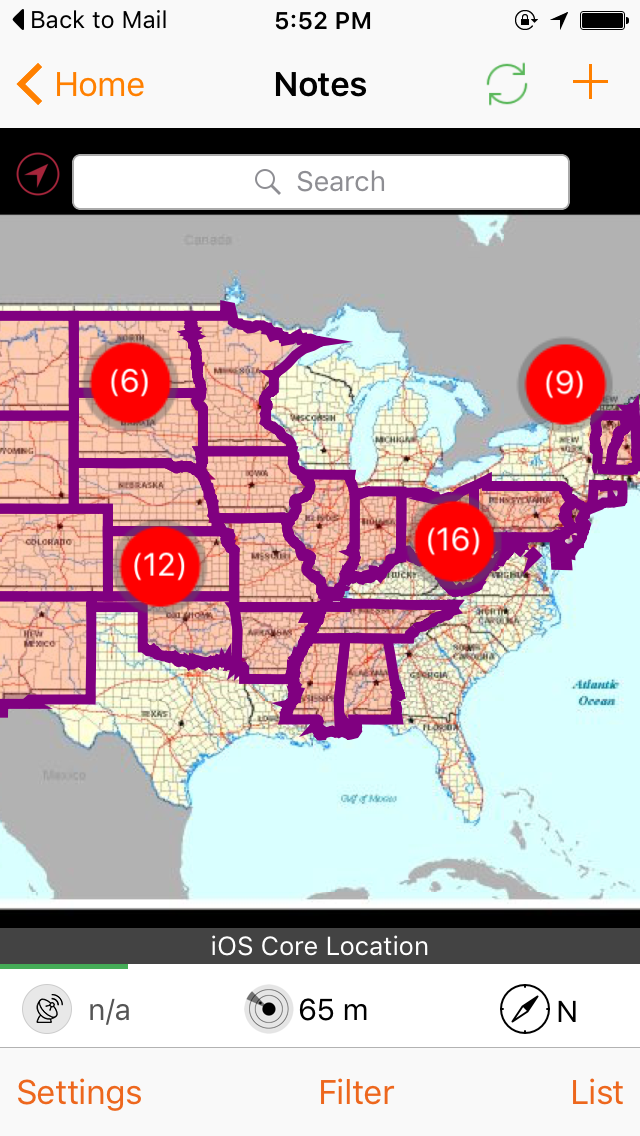
0 Comments